Seamlessly transition across tablets and laptops
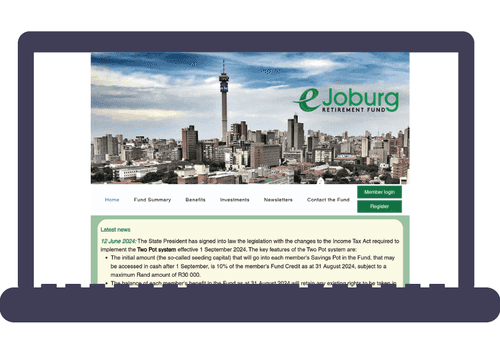
A number of Boards provide tablets for their Board members to access meeting packs. However, an increasing number of Board attendees are using laptops to access the meeting packs. The SC Spheres platform offers the same user interface for Board attendees on tablets or laptops.
eJoburg Retirement Fund has been a customer of SC Spheres for over five years now. They initially appointed SC Spheres for the distribution of their Board papers when looking for meeting software to operate on the tablets that they had procured for their Board members as part of a transition away from paper. Five years on, the CEO at eJoburg is still a delighted customer praising the platform as a very useful product and exemplary service.
Three key features of SC Spheres make it extremely user friendly and accessible to Board members who might be new to technology.
Easy initial set up
Key Requirement: The platform must be very easy to access and not require any special skills or know-how on the part of the Board member
How SC Spheres Delivers: SC Spheres is built on a cloud infrastructure that provides scalability and high availability. It is a progressive web application that manages client-side storage of information that allows users to access the documents from any device via their internet browser. The advantage of a browser-based solution is that there is no need to set up or train new users. They receive a link via email and their device will automatically route them to their default internet browser when they click on the link. No training needed and no fuss.
Seamless offline working
Key Requirement: The user must be able to have full functionality of the platform even when working offline.
How SC Spheres Delivers: SC Spheres manages client-side storage of meeting packs and documents via the user’s internet browser. This is a seamless process that does not involve the separate downloading of PDF packs that is the offline solution for some competitor products. Have this client-side storage capability gives SC Spheres the functionality normally associated with native app solution without the restrictions that come with these app-based solution. App-based solutions for meeting packs generally have a poor user interface if they are accessed via an internet browser that is a common means of access for laptop users.
Optimal functioning with poor internet
Key Requirement: For the platform to function in certain geographical locations where internet connectivity is poor or expensive, it must allow the user to manage the extent to which documents are made available offline.
How SC Spheres Delivers: SC Spheres will automatically download the meeting and folder structure when a user first accesses the platform, but the documents will only be downloaded when they are opened by the users. There is also a toggle to force the download of the documents in a meeting pack so that they can be available even if the internet goes down before or during the meeting. By giving control to the user, document downloads can be scheduled for when users can access WiFi or where internet coverage is good.
Conclusion
The accessibility of the platform for users new to technology or with limited access to good internet is critical if you want all Board members to embrace electronic meeting packs. SC Spheres was built in an environment where Board members often have these constraints and dealing with these constraints is built into its very design.