iOS Safari - Clear Cache
From the home screen, open the "Settings" app.
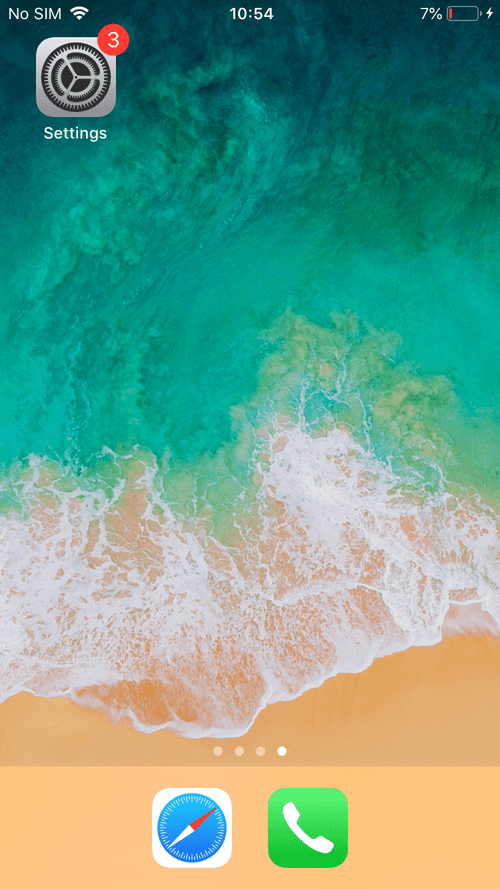
Scroll down and tap "Safari".
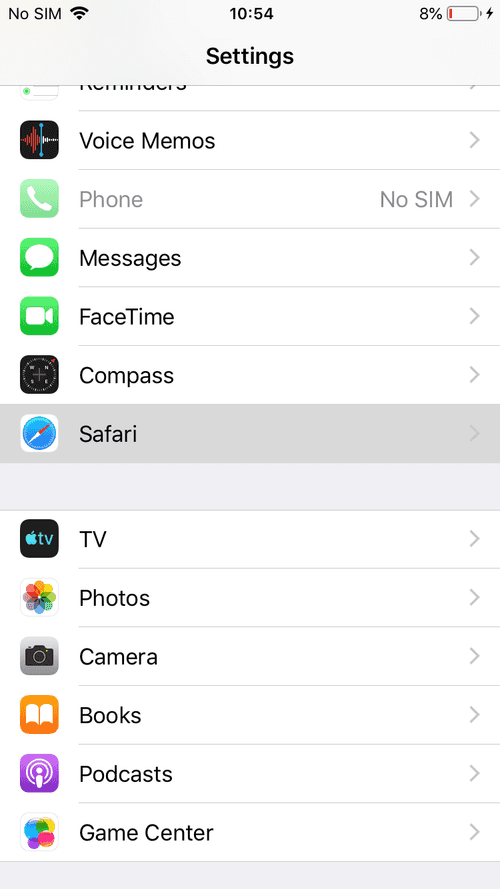
Scroll down and tap "Advanced".
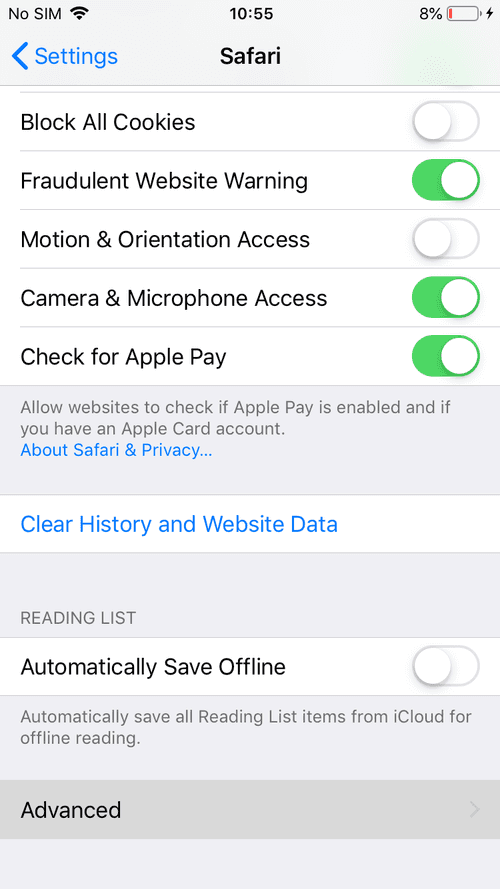
Tap "Website Data".
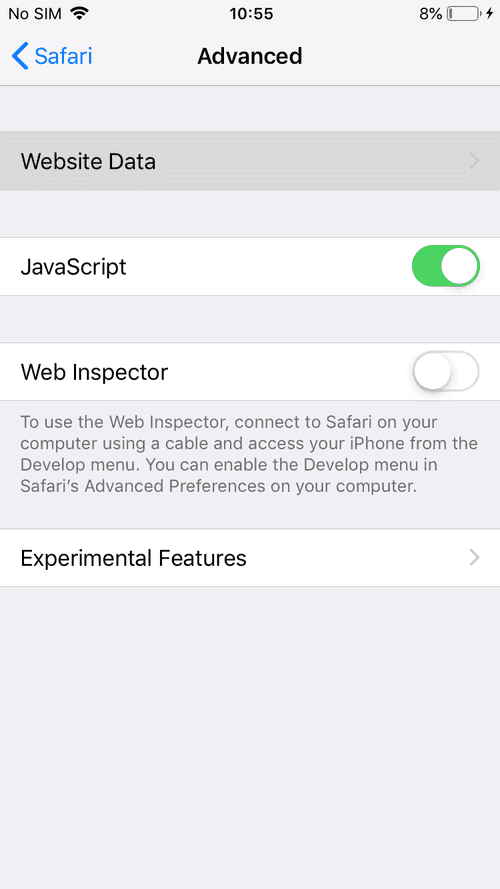
Find "scspheres.com" in the list. You may have to tap "Show All Sites"
to see it. Once you have found it, tap "Edit" in the top right.
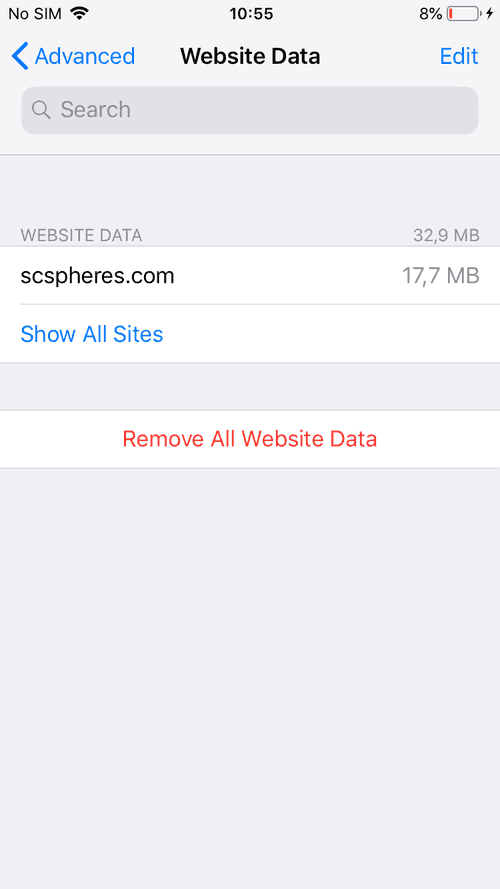
Tap the delete/no entry icon next to "scspheres.com".
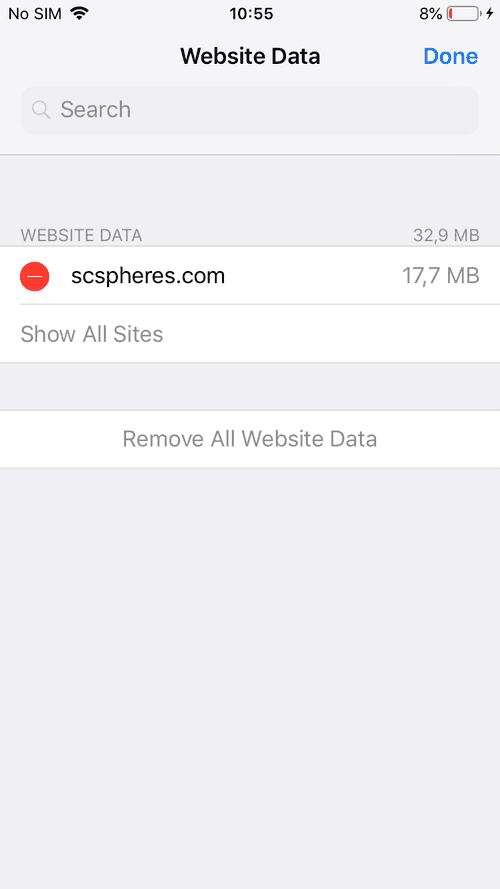
Confirm the deletion by tapping the "Delete" button. Once done, force close Safari. Open Safari and navigate to your site again. The application should load the latest version of SC Spheres. If not, please contact us at support@scspheres.com.
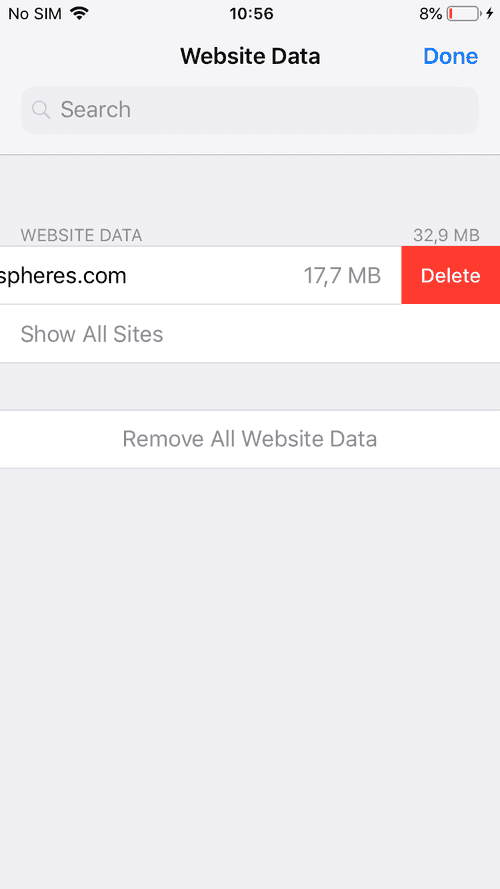
Blog
·
Copyright © SC Spheres (UK) Ltd. All rights reserved.